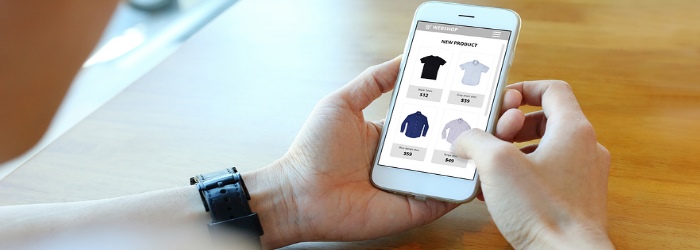The search field on an ecommerce site makes things a lot easier, efficient and faster for users. Yet, if we go by stats, it happens to be a neglected field as companies do not spare a thought to optimize it for improving search experience. Stats reveal that search fields of most ecommerce websites let the user down when: the search is based on product name or model number; the search is not based on exact jargon such as “blow dryer” and not “hair dryer”; the search includes symbols and abbreviations such as double quotation mark or “in” to “inch”; or by not supporting faceted search. Any one of these can make searching a bad experience and may even provoke the user to abandon the site.
How to Make the “Search Field” More User Friendly
Users have a tendency to copy a product name or model number or both, directly from the external website and paste it into the search field of e-commerce websites. Sites need to take such search pattern into account and throw up results accordingly. What the user doesn’t want to see is the result “Item not found”. To cater to this desire, the search mechanism must have a logic to search the entire range to retrieve similar products. So is the case with wrong spelling entries, which is so common with a majority of the searches. To cope with this, the search logic must broaden the scope and search for related spellings, else users will take no time to move away.
Try searching “writing table” for “writing desks” on J.C. Penney or “dress shirt” for casual shirts on American Eagle Outfitters and you’ll be disappointed. If users only have to use a website’s jargon to look for a product, then the website cannot be said to be user friendly. To overcome this problem, sites need to link product titles and types to a set of synonyms. And this can best be achieved by building a keyword synonym system, which can be tweaked, and updated every now and then.
If you have ever tried typing “15 inch” or “15″ laptop screen or 6 ft. or 6 foot fishing rods in different websites, you’ll be left aghast. Not all will come up with the same results, when both searches should actually present exactly the same results. To ensure this doesn’t happen with your search field, map all abbreviations, common symbols, and spellings. A comprehensive way to make the search field more abbreviation friendly is by compiling a list of units of measurement.
Again, being able to modify search results by filtering and sorting is a great way to simplify the search process. Suppose a search for sofas lists out 300 sofas. Going through the entire list can be quite cumbersome and exhaustive. When the user is provided with faceted search filters, the search can be narrowed down to less than hundred on the basis of size, material, built etc. So, to make the search query more user friendly, you need to strengthen the search field with product-specific filters which relate directly to the user’s query.
There’s yet another important aspect about search fields which ecommerce websites tend to overlook – the auto suggesting feature. To deliver the right search experience, companies need to ensure that high quality suggestions is provided by the search logic. The objective should be to weed out dead suggestions altogether.
It takes extensive and non-stop evaluation to develop a search field which delivers the right user experience. Striving to make the experience better is worth the trouble, because it gives you a big advantage over your competitors.